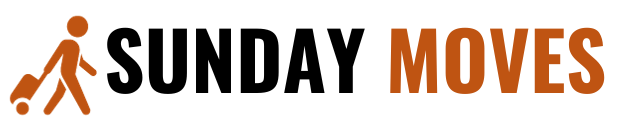When I first transitioned from spreadsheets and endless email threads to a full-fledged CRM system, I wasn’t quite sure what to expect. As an accountant, I was used to numbers, not client relationship software. But what I quickly learned is that CRM—Customer Relationship Management—is not just for sales teams. In fact, a well-integrated accounting CRM is one of the most valuable tools an accountant can use to manage client relationships, streamline workflows, and scale a practice efficiently.
Accounting today isn’t just about crunching numbers or filing taxes—it’s about delivering personalized service, maintaining consistent communication, and anticipating client needs. This is where CRM platforms step in, acting as the digital bridge between accountants and their clients.
What Is a CRM in the Accounting Context?
At its core, a CRM system is a software tool that helps businesses manage client information, communication history, tasks, and workflows in one centralized place. But for accountants, an accounting CRM is often tailored with specific features that make client management more efficient—think document storage, deadline tracking for tax filings, automated appointment scheduling, and real-time collaboration.
Rather than flipping through dozens of folders or digging through email threads to find the latest correspondence or document, a CRM offers a clear, up-to-date snapshot of each client’s status and history.
Centralizing Client Information
One of the biggest challenges in an accounting practice is managing the sheer volume of client data—financial documents, tax IDs, previous returns, correspondence, and compliance details. Without an organized system, important information can easily fall through the cracks.
With an accounting CRM, all client details are stored in a centralized location, accessible from anywhere. When a client calls, you can instantly pull up their file and see when their last tax return was filed, what documents are pending, and what follow-up is needed. This not only saves time but also impresses clients with your responsiveness and preparedness.
In my own practice, using CRM software reduced my response time to client inquiries by nearly half. Instead of playing email tag or searching my local drive, I could find everything in seconds.
Improving Communication and Follow-Ups
Clients don’t like being forgotten. I’ve learned that much over the years. They want to feel valued and informed, whether you’re working on their year-end taxes or helping them with quarterly financial planning.
CRM tools allow you to automate and schedule follow-ups, emails, and reminders. For instance, if a client’s tax documents are due in two weeks, you can set a reminder to check in with them—or better yet, automate that reminder to go out via email. You can also track communication history, which is especially useful if you work in a team where multiple accountants or assistants handle the same clients.
This consistent communication creates trust. Clients know you won’t miss a deadline or forget about their inquiry, even during the busiest seasons.
Streamlining Onboarding Processes
First impressions matter. When a new client signs on, the onboarding process should be smooth, professional, and welcoming. Unfortunately, manual onboarding often involves a back-and-forth of emails, document sharing via third-party apps, and forms that get lost in the shuffle.
An accounting CRM simplifies this with automated onboarding workflows. New clients receive a welcome email, links to upload documents securely, and clear instructions—all triggered by a simple form submission or client intake.
In my experience, automating onboarding through CRM not only saved time but also projected a much more polished image of my firm. Clients appreciated the structured process and the ease of sharing sensitive information in a secure, organized way.
Enhancing Collaboration and Team Productivity
In a multi-accountant or even a solo-plus-assistant setup, collaboration can be tricky without a centralized system. Before using a CRM, I remember how confusing it was to track who had last contacted the client, what stage a tax return was in, or whether the financial report had been finalized.
A CRM eliminates this guesswork. It gives every team member real-time visibility into the client’s status. Tasks can be assigned, files shared, and notes logged all within the client’s profile. You can even tag team members or set internal reminders.
This not only boosts productivity but also ensures that every client interaction is informed, accurate, and consistent—no matter who is handling it.
Automating Administrative Work
If there’s one thing most accountants would happily offload, it’s repetitive administrative tasks. Scheduling meetings, sending reminders, updating spreadsheets—these small but time-consuming tasks eat into your billable hours.
CRM platforms come with automation tools that take care of much of this grunt work. For example, you can:
-
Schedule recurring tasks like quarterly check-ins.
-
Send automated emails for tax season updates.
-
Generate pre-filled templates for common client queries.
The cumulative time savings can be massive. In my own workflow, I estimate saving at least five hours per week simply through automation.
Tracking Deadlines and Compliance
Compliance is the cornerstone of good accounting. Missing a deadline—even by a day—can lead to penalties for clients and lost trust in your services. A good accounting CRM allows you to track key dates such as tax filings, audit deadlines, and document renewal dates.
More importantly, it allows you to set alerts for these deadlines well in advance. Whether you’re dealing with a VAT filing or an annual report, you and your team will always be ahead of the curve.
For one client, this feature alone prevented what could’ve been a costly filing mistake. We caught the issue with enough time to fix it—thanks to the CRM’s automated alert system.
Increasing Client Retention and Referrals
Client retention is often about maintaining relationships, not just delivering results. A CRM helps you remember birthdays, key business milestones, or the anniversary of a client signing up with your firm.
These small gestures—automated birthday wishes, a quick call to celebrate a major business win, or even a check-in after the fiscal year—can make a huge difference in how clients perceive your service.
And when clients feel valued, they’re more likely to refer others. I’ve had multiple clients refer new business simply because they appreciated the level of service and attention that my CRM-enabled workflows allowed.
Real-World Example: A Small Firm Goes Big with CRM
Let me give you a real-world example. A colleague of mine runs a two-person accounting firm. For years, they managed clients manually—Google Sheets, paper files, and lots of sticky notes. It worked… until it didn’t.
As their client base grew, they started missing follow-ups, sending late documents, and even duplicating work. That’s when they adopted a specialized accounting CRM. Within three months, they had:
-
Reduced client onboarding time by 60%
-
Improved client response rates
-
Cut admin hours by almost half
Most importantly, they were able to focus on growth again. With the right tools in place, they had the bandwidth to take on more clients and offer more personalized services.
Choosing the Right CRM for Accountants
Not all CRMs are built the same, and not every generic CRM will meet the needs of an accounting firm. When looking for an accounting CRM, consider:
-
Integration with accounting software (like QuickBooks, Xero, or FreshBooks)
-
Document management with secure file sharing and e-signatures
-
Workflow automation for reminders, client onboarding, and follow-ups
-
Customizable fields to track unique financial data
-
Client portals for real-time collaboration and communication
Popular platforms such as TaxDome, Jetpack Workflow, and Canopy offer CRM solutions specifically tailored for accountants. They understand the unique compliance and client interaction demands of the industry.
Final Thoughts: CRM Is Not Optional Anymore
In today’s fast-paced, client-driven environment, accountants can’t afford to operate without digital tools. A CRM is no longer a luxury—it’s a necessity.
It allows you to better manage client relationships, reduce administrative workload, maintain compliance, and ultimately grow your business. For solo accountants or small firms, it levels the playing field. For larger practices, it brings scalability and structure.
I’ve personally seen the difference it makes—not just in operational efficiency, but in client satisfaction and overall peace of mind. If you’re still managing clients manually, now is the time to make the shift. An accounting CRM could be the smartest investment your firm makes this year.